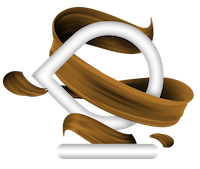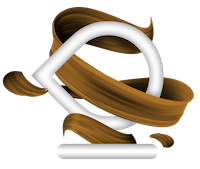If you’re a business who works with an agency or consultant, you can add them to your Business Manager and share your assets with them. When you add a partner to your Business Manager, you can grant access to different assets and assign specific permission levels. Partners can see assets you share with them in their Business Managers.
Before you begin
- Only business admins can add a partner.
- Your partner must have a Business Manager. If they don’t, ask them to create a Business Manager.
- You need your partner’s business ID. Learn how to find your business ID.
Give a partner access to assets in your Business Manager
To add partners or agencies to your business:
- Go to Business Settings.
- Below Users, click Partners.
- Click + Add.
- Select Give a partner access to your assets.
- Enter the Partner Business ID you want to add and click Next.
- On this screen, you can add partners to multiple assets. Choose a type of asset in the first column. Select the assets you want to add your partner to in the second column. Assign a role for your partner in the third column. Repeat these steps until you’ve chosen roles for all of the assets you want to assign.
- Click Save Changes.
Your partner can now see the assets you assigned to them in Business Manager.